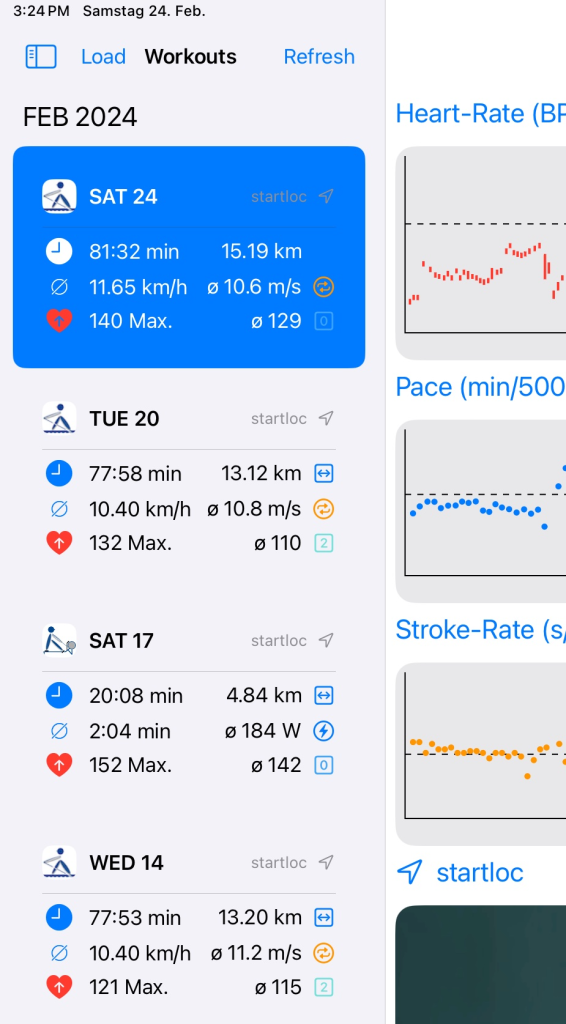iPhone Logbook
The collected workouts are loaded from the health store. The last recorded workout is displayed at the top of the list. The displayed workouts are grouped by month.
The displayed information differs between an indoor and outdoor workout (symbol, watt).
On the summary page the distance is summed by month and grouped by the year of the workout.
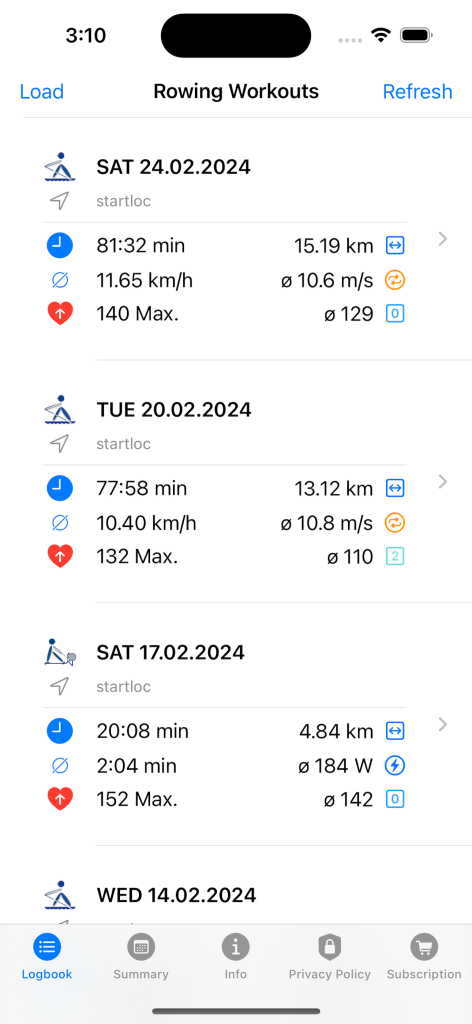
iPhone Workout details
A detail page per workout shows the timelines of the heart-rate, the pace and the stroke-rate.
The detail page includes a map showing the waypoints of the workout.
For an indoor workout, the location is marked on the map.
The FIT-Export generates a file with the data from the displayed workout using the ‚Garmin FIT format‘. This file can be shared directly after the export.
To display the workout in a ‚Garmin connect account‘, you can use the sharing to copy the file to your ‚iCloud Drive‘. Back in the ‚Garmin connect WebApp‘ select import from the main menu bar and then drag&drop the shared FIT-File. The drag&drop also works when using a iPad in split screen mode, displaying the file manager in the second pane.
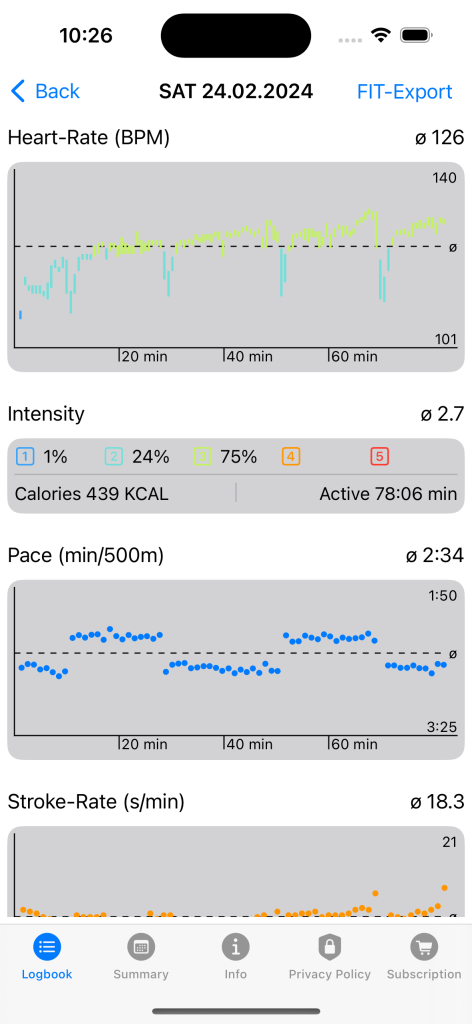
iPad Logbook and Workout details
The list of the workouts and a selected detail are displayed on one page of the iPad.
On the summary page the left side of the pages shows the years with a workout. The sum of the distances per month is displayed on right for a selected year.
The Health App and the Health Store should be available on the iPad starting with iOS Version 17.